Password Protection: Securing Your Digital Gates
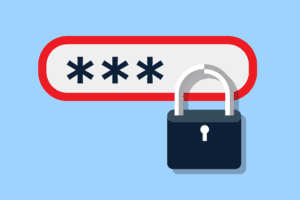
In today’s digital age, safeguarding your online presence is paramount. One crucial aspect of this is password protection, the gatekeeper to your digital accounts. Here are five effective ways to fortify your password defenses:
1. Embrace Complexity: Craft passwords that are a labyrinth of complexity, incorporating a mix of uppercase and lowercase letters, numbers, and symbols. Avoid using personal information or common words that can be easily guessed.
2. Length Matters: The longer your password, the harder it is to crack. Aim for a minimum of 12 characters, but the more, the merrier.
3. Uniqueness is Key: Resist the temptation to reuse passwords across multiple accounts. Each account should have its own unique password to minimize the risk of a domino effect if one account is compromised.
4. Two-Factor Authentication (2FA): Add an extra layer of security by enabling 2FA. This requires you to provide a second form of verification, such as a code sent to your phone, when logging in.
5. Password Managers: If managing multiple complex passwords overwhelms you, consider using a password manager. These tools securely store and generate strong passwords, making it easier to keep your accounts safe.
Remember, password protection is an ongoing battle. Regularly review and update your passwords, especially after any suspicious activity or security breaches. By implementing these measures, you can significantly enhance the security of your online presence and protect your valuable digital assets.
Two-Factor Authentication: Adding an Extra Layer of Defense

In today’s digital age, safeguarding your online presence is paramount. One crucial measure to enhance your security is implementing two-factor authentication (2FA). 2FA adds an extra layer of protection by requiring you to provide two different forms of identification when logging into your accounts.
Firstly, 2FA prevents unauthorized access by requiring a second form of verification beyond your password. This could be a code sent to your phone via SMS or an authentication app that generates time-based one-time passwords (TOTPs). Even if your password is compromised, attackers cannot access your account without the additional verification code.
Moreover, 2FA mitigates the risk of phishing attacks. Phishing emails often attempt to trick you into revealing your password by directing you to fake login pages. However, with 2FA enabled, even if you fall victim to a phishing scam, the attacker will still be unable to access your account without the second verification code.
Furthermore, 2FA is particularly beneficial for accounts that contain sensitive information, such as financial or healthcare data. By adding an extra layer of security, you reduce the likelihood of unauthorized access to your personal and financial information.
Implementing 2FA is a relatively straightforward process. Most online platforms and services offer 2FA options within their account settings. Simply enable the feature and follow the instructions to set up your preferred verification method.
In conclusion, two-factor authentication is an essential measure to safeguard your online presence. By adding an extra layer of defense, you can significantly reduce the risk of unauthorized access to your accounts and protect your sensitive information. Take the time to implement 2FA on all your important accounts and enjoy the peace of mind that comes with enhanced online security.
Social Media Privacy: Controlling Your Digital Footprint

In today’s digital age, safeguarding your online presence is paramount. Here are five essential ways to protect your digital footprint:
1. Control Your Privacy Settings: Regularly review and adjust the privacy settings on all your social media accounts. Limit who can see your posts, photos, and personal information. Remember, what you share online can have lasting consequences.
2. Use Strong Passwords: Create robust passwords that are unique to each account. Avoid using easily guessable information like your name or birthdate. Consider using a password manager to generate and store complex passwords securely.
3. Be Mindful of What You Share: Before posting anything online, think twice about the potential impact it could have on your reputation or privacy. Avoid sharing sensitive information, such as your address or financial details. Remember, once something is posted online, it’s often difficult to remove it.
4. Manage Your Digital Footprint: Regularly search for your name online to see what information is publicly available. If you find any inaccurate or outdated information, contact the website or platform to request its removal. You can also use privacy tools to control the visibility of your online presence.
5. Be Aware of Scams and Phishing: Be cautious of suspicious emails, text messages, or social media posts that ask for your personal information. Never click on links or open attachments from unknown senders. If you’re unsure about the legitimacy of a message, contact the sender directly through a trusted channel.
By implementing these measures, you can significantly enhance the security of your online presence. Remember, protecting your digital footprint is an ongoing process that requires vigilance and awareness. By taking these steps, you can safeguard your privacy, reputation, and personal information in the digital realm.
Data Encryption: Shielding Your Sensitive Information
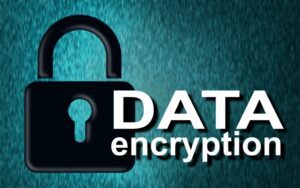
In today’s digital age, safeguarding your online presence is paramount. One crucial aspect of this is data encryption, which plays a vital role in protecting your sensitive information from prying eyes. Here are five ways encryption can enhance your online security:
1. Secure Communication: Encryption ensures that your online communications, such as emails and instant messages, remain private. It scrambles the data you send and receive, making it unreadable to anyone who intercepts it. This prevents unauthorized access to your conversations and protects your privacy.
2. Data Protection at Rest: When you store sensitive data on your computer or mobile devices, encryption safeguards it from unauthorized access. By encrypting the data, it becomes inaccessible to anyone who does not have the encryption key. This is especially important for protecting financial information, personal documents, and other confidential data.
3. Secure File Sharing: Sharing files online can be risky, but encryption provides a secure solution. By encrypting files before sharing them, you can ensure that only authorized recipients can access them. This prevents unauthorized access and protects your sensitive information from falling into the wrong hands.
4. Protection from Malware: Encryption can also help protect your devices from malware attacks. By encrypting your data, you make it more difficult for malware to access and steal your information. This reduces the risk of identity theft, financial fraud, and other cybercrimes.
5. Compliance with Regulations: Many industries and organizations have regulations that require the encryption of sensitive data. By implementing encryption, you can ensure compliance with these regulations and avoid potential legal penalties.
Implementing encryption is relatively straightforward. You can use encryption software or built-in encryption features provided by operating systems and applications. By taking these steps, you can significantly enhance your online security and protect your sensitive information from unauthorized access. Remember, encryption is a powerful tool that can safeguard your online presence and keep your data safe.
Virtual Private Networks (VPNs): Enhancing Online Anonymity

In today’s digital age, safeguarding your online presence is paramount. One crucial tool for enhancing your online anonymity is a Virtual Private Network (VPN). Here are five ways VPNs can protect your online identity:
1. Encryption: VPNs encrypt your internet traffic, making it unreadable to third parties. This prevents eavesdropping and data theft, ensuring your sensitive information remains private.
2. IP Address Masking: VPNs assign you a different IP address, effectively hiding your real location. This prevents websites and online trackers from identifying your physical whereabouts, protecting your privacy and preventing targeted advertising.
3. Bypass Geo-Restrictions: VPNs allow you to access websites and content that may be restricted in your region. By connecting to a server in a different country, you can bypass censorship and enjoy a wider range of online experiences.
4. Public Wi-Fi Security: Public Wi-Fi networks are often unsecured, making them vulnerable to hackers. Using a VPN on public Wi-Fi encrypts your traffic, protecting your data from interception and potential cyberattacks.
5. Enhanced Privacy: VPNs prevent your internet service provider (ISP) from monitoring your online activities. This ensures your browsing history, search queries, and other personal data remain confidential, giving you greater control over your online privacy.
In addition to these benefits, VPNs also offer convenience and flexibility. They can be easily installed on multiple devices, allowing you to protect your online presence wherever you go. Moreover, VPNs are relatively affordable, making them accessible to a wide range of users.
While VPNs provide significant protection, it’s important to note that they are not foolproof. It’s still essential to practice good online habits, such as using strong passwords, being cautious about what information you share, and avoiding suspicious websites.
By incorporating a VPN into your online security strategy, you can significantly enhance your online anonymity, protect your sensitive data, and enjoy a more secure and private online experience.
.
0 Comments