In today’s digital age, navigating the internet can feel like walking through a minefield, especially with the rise of fake identity websites. These deceptive sites are designed to steal your personal information, wreaking havoc on your life. So, how can you protect yourself? Let’s dive in!
Understanding Fake Identity Websites

First things first, what exactly are fake identity websites? These are websites that masquerade as legitimate sites to trick you into providing personal information. They use tactics like creating similar URLs to real sites, designing webpages that look identical to well-known brands, and even sending convincing phishing emails.
Why Fake Identity Websites are Dangerous
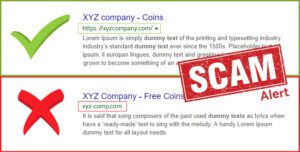
Fake identity websites are more than just a nuisance. They can lead to severe consequences such as identity theft, where your personal information is used without your permission. This can result in financial fraud, like unauthorized transactions and credit card charges. Beyond the financial implications, there’s also the emotional and psychological toll of dealing with these invasions of privacy.
Recognizing Fake Identity Websites

Spotting these fake sites can be tricky, but there are some red flags to watch out for. Be cautious of websites with poor grammar and spelling errors, URLs that don’t match the official site, and suspicious pop-ups. Common scams include fake banking websites, phishing emails from “support teams,” and counterfeit online stores.
Steps to Protect Yourself from Fake Identity Websites
Strengthening Online Security
One of the best defenses is a strong offense. Make sure you’re using strong, unique passwords for each of your online accounts. Consider using a password manager to keep track of them. Additionally, enabling two-factor authentication adds an extra layer of security.
Verifying Website Authenticity
Before entering any personal information, check if the website URL starts with “https://” and has a padlock icon, indicating a secure connection. Research the website’s reviews and ratings; legitimate sites often have a trail of user feedback.
Being Cautious with Personal Information
Be stingy with your personal info. If a website is asking for details like your social security number or banking information, question why it’s necessary. Be especially wary of unsolicited emails or messages asking for personal information.
Using Trusted Security Tools
Equip yourself with reputable antivirus and anti-malware software to fend off potential threats. A VPN (Virtual Private Network) can also provide an additional layer of security by masking your IP address and encrypting your internet connection.
What to Do If You Fall Victim to a Fake Identity Website
If you suspect you’ve fallen for a fake identity website, act fast. Change your passwords immediately, contact your bank or credit card company, and report the incident to the relevant authorities. Recovering from identity theft can be a long process, but taking swift action can mitigate some of the damage.
Best Practices for Safe Online Behavior
To stay ahead of the scammers, regularly update your software and apps to patch any security vulnerabilities. Educate yourself and those around you about the latest scams and threats. Staying informed is one of the best ways to protect yourself.
Conclusion
In conclusion, protecting yourself from fake identity websites requires vigilance and proactive measures. By recognizing the signs of fake websites, securing your personal information, and using trusted security tools, you can navigate the digital world with confidence. Stay safe and always be on the lookout for potential threats.
FAQs
What is a fake identity website? A fake identity website is a fraudulent site designed to look like a legitimate one to trick users into providing personal information.
How can I tell if a website is fake? Look for red flags like poor grammar, mismatched URLs, and unsecured connections (no “https://”). Research the site’s reviews and ratings for user feedback.
What should I do if I suspect a website is fake? Do not enter any personal information. Exit the site immediately, change any compromised passwords, and report the site to the relevant authorities.
Can fake identity websites be reported? Yes, you can report them to organizations like the FTC, your bank, or other relevant authorities.
How can I protect my personal information online? Use strong, unique passwords, enable two-factor authentication, avoid sharing sensitive info online, and use trusted security tools like antivirus software and VPNs.
0 Comments