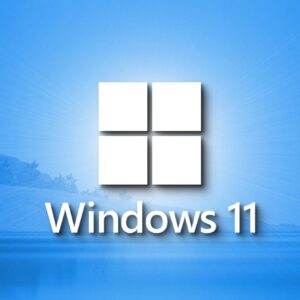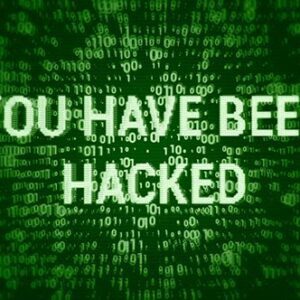10 Red Flags: Your System’s Under Siege

System Crashes or Blue Screens
System crashes or blue screens are often indicative of a compromised system. When a hacker gains access to your computer, they may install malicious software that can cause system instability and crashes. These crashes can occur randomly or during specific actions, such as opening certain files or programs.
Unusual Network Activity
If you notice a sudden increase in network traffic or unusual connections to unknown IP addresses, it could be a sign of a hacker attempting to exfiltrate data or establish a backdoor. Monitor your network activity using tools like Wireshark or Netstat to identify any suspicious connections.
Slow Performance
A hacked system may experience significant performance degradation due to the presence of malware or unauthorized processes running in the background. This can manifest as slow boot times, sluggish application performance, and overall system responsiveness issues.
Pop-ups and Advertisements
Unexpected pop-ups, advertisements, or browser redirects can indicate the presence of adware or other malicious software. These programs can inject advertisements into your browsing sessions and collect sensitive information, such as browsing history and search queries.
Missing or Corrupted Files
If you notice missing or corrupted files, especially important system files or personal documents, it could be a sign of a hacker attempting to delete or modify data. Regularly back up your important files to prevent data loss in such scenarios.
Suspicious Emails or Attachments
Phishing emails and malicious attachments are common methods used by hackers to gain access to your system. Be cautious of emails from unknown senders or emails that contain suspicious links or attachments. Never open attachments or click on links unless you are certain of their legitimacy.
Unauthorized Software Installations
If you discover software installed on your system that you did not authorize, it could be a sign of a hacker gaining remote access to your computer. Check your installed programs list and remove any suspicious or unknown software.
Unusual System Logs
System logs can provide valuable insights into system activity. If you notice unusual entries, such as failed login attempts, suspicious processes, or network connections, it could indicate a security breach. Regularly review your system logs to identify any potential threats.
Antivirus or Firewall Alerts
Your antivirus software or firewall may detect and alert you to suspicious activity on your system. These alerts should be taken seriously and investigated promptly. Update your antivirus software regularly and ensure your firewall is configured correctly.
Trust Your Instincts
If you have a gut feeling that something is wrong with your system, even if you cannot pinpoint the exact issue, it is always advisable to take precautions. Run a system scan, check your logs, and consider seeking professional assistance if necessary.
Unusual Account Activity
Unusual account activity is a telltale sign that your system may have been compromised. Here are 10 warning signs to watch out for:
1. Unauthorized Logins: If you notice login attempts from unfamiliar locations or devices, it could indicate that someone has gained access to your account.
2. Password Changes: If your password has been changed without your knowledge, it’s a clear indication that your account has been hacked.
3. Suspicious Emails: Be wary of emails from unknown senders or emails that appear to be from legitimate sources but contain suspicious links or attachments.
4. Unusual Purchases or Transactions: If you notice unauthorized purchases or transactions on your account, it could be a sign that your financial information has been stolen.
5. Spam or Phishing Emails: If you start receiving an influx of spam or phishing emails, it could be a sign that your email address has been compromised.
6. Pop-Ups or Advertisements: If you encounter excessive pop-ups or advertisements, especially from unfamiliar sources, it could be a sign of malware or adware infection.
7. Slow Performance: A sudden decrease in system performance, such as slow loading times or frequent crashes, could indicate that your system is infected with malware.
8. Unusual File Activity: If you notice files being created, modified, or deleted without your knowledge, it could be a sign of unauthorized access.
9. Camera or Microphone Activation: If your camera or microphone is activated without your consent, it could be a sign that your system has been compromised by spyware.
10. Ransomware Attacks: If you receive a message demanding payment to unlock your system or files, it’s a clear indication of a ransomware attack.
If you encounter any of these warning signs, it’s crucial to take immediate action. Change your passwords, scan your system for malware, and contact your IT support or security team for assistance. By being vigilant and taking prompt action, you can minimize the damage caused by a system hack.
Phishing Scams
In the digital age, cybersecurity threats are a constant concern. Hackers employ sophisticated techniques to compromise systems, often leaving behind subtle clues that can indicate a breach. Recognizing these warning signs is crucial for prompt action and damage mitigation.
1. Unusual System Behavior: Noticeable changes in system performance, such as slowdowns, crashes, or unexpected pop-ups, may indicate malicious activity.
2. Unauthorized Software: The presence of unfamiliar programs or applications that you did not install can be a sign of a compromise.
3. Suspicious Network Activity: Unusually high network traffic or connections to unknown IP addresses can suggest unauthorized access.
4. Compromised Accounts: If you notice unauthorized logins or changes to your account settings, it’s likely that your credentials have been compromised.
5. Phishing Emails: Emails that appear to come from legitimate sources but contain suspicious links or attachments are often used to steal sensitive information.
6. Ransomware Attacks: If your files are encrypted and you receive a ransom demand, it’s a clear indication of a ransomware attack.
7. Data Breaches: Unauthorized access to sensitive data, such as financial information or personal records, can be a devastating consequence of a hack.
8. Malware Infections: Malicious software, such as viruses or spyware, can compromise your system and steal information or disrupt its functionality.
9. Unusual Browser Behavior: Redirects to unfamiliar websites, changes to your homepage, or the appearance of unwanted toolbars can indicate a browser hijack.
10. Suspicious Pop-ups: Pop-ups that claim to detect viruses or offer security updates are often used to trick users into downloading malware.
If you encounter any of these warning signs, it’s essential to take immediate action. Disconnect your system from the network, change your passwords, and contact a cybersecurity professional for assistance. Prompt detection and response can minimize the damage caused by a hack and protect your sensitive information.
Data Breaches or Leaks
In the digital age, cybersecurity breaches are a constant threat. Recognizing the signs of a compromised system is crucial for mitigating damage and protecting sensitive data. Here are 10 telltale indicators that your system may have been hacked:
1. Unusual System Behavior: Noticeable changes in system performance, such as slowdowns, crashes, or unexpected pop-ups, can signal malicious activity.
2. Unauthorized Access: If you detect unfamiliar login attempts or changes to user accounts, it suggests unauthorized access to your system.
3. Suspicious Emails or Attachments: Phishing emails and malicious attachments are common methods used by hackers to gain access to sensitive information.
4. Ransomware Attacks: Ransomware encrypts files and demands payment to restore access. If you encounter such a message, it’s a clear indication of a system breach.
5. Data Breaches: Unauthorized access to sensitive data, such as customer records or financial information, is a major red flag.
6. Network Anomalies: Unusual network traffic, such as increased bandwidth usage or suspicious connections, can indicate a compromised system.
7. Malware Infections: Malware, such as viruses, spyware, and trojans, can compromise system security and steal sensitive data.
8. Unusual File Activity: Unauthorized file modifications, deletions, or additions can be signs of malicious activity.
9. System Logs: Reviewing system logs can provide valuable insights into suspicious activities, such as failed login attempts or unauthorized access.
10. Intuition: If you have a gut feeling that something is amiss with your system, it’s worth investigating further. Trust your instincts and seek professional assistance if necessary.
If you encounter any of these warning signs, it’s imperative to take immediate action. Disconnect your system from the network, change passwords, and contact a cybersecurity expert for assistance. By recognizing these indicators and responding promptly, you can minimize the impact of a system breach and protect your valuable data.
Changes to System Settings
Your computer system is a complex machine with numerous settings that control its behavior. When these settings are modified without your knowledge or consent, it could be a sign that your system has been compromised. Here are ten warning signs to watch out for:
1. Altered Firewall Settings: A firewall is a security barrier that blocks unauthorized access to your system. If your firewall settings have been changed, it could allow hackers to bypass this protection and gain access to your computer.
2. Disabled Antivirus Software: Antivirus software is essential for detecting and removing malware. If your antivirus software has been disabled or uninstalled, your system is vulnerable to virus attacks.
3. Modified User Accounts: Hackers may create new user accounts or modify existing ones to gain access to your system or steal sensitive information.
4. Changed System Time and Date: Hackers may alter the system time and date to manipulate timestamps on files or to bypass security measures that rely on time-based authentication.
5. Installed Unknown Software: If you find unfamiliar software installed on your system, it could be a sign that malware has been installed without your knowledge.
6. Modified Network Settings: Hackers may change network settings to redirect traffic or gain access to your network resources.
7. Disabled System Updates: System updates often include security patches that fix vulnerabilities. If your system updates have been disabled, it could leave your system exposed to known security risks.
8. Changed Default Browser: Hackers may change your default browser to redirect your web traffic to malicious websites or to steal your browsing history.
9. Modified Registry Settings: The Windows registry contains critical system settings. If registry settings have been modified, it could affect the stability and security of your system.
10. Unusual System Behavior: If your system is behaving erratically, such as freezing, crashing, or displaying unusual error messages, it could be a sign of a malware infection or a compromised system.
If you notice any of these warning signs, it is crucial to take immediate action. Scan your system with antivirus software, check your system settings, and contact a qualified IT professional for assistance. By being vigilant and taking proactive measures, you can protect your system from unauthorized access and keep your sensitive information safe.
Pop-ups or Ads You Didn’t Install
Unwanted pop-ups and advertisements that appear on your computer or mobile device without your consent can be a telltale sign of a system hack. These intrusive ads often redirect you to malicious websites or attempt to trick you into downloading malware.
Unusual Browser Behavior
If your browser’s homepage or default search engine has changed without your knowledge, it could indicate that your system has been compromised. Hackers may redirect your browser to phishing websites or inject malicious code into your browser extensions.
Slow Performance
A sudden drop in your system’s performance, such as slow loading times or frequent crashes, can be a symptom of a malware infection. Hackers may use your system’s resources to mine cryptocurrency or launch other malicious activities.
Suspicious Emails or Messages
Receiving emails or messages from unknown senders that contain suspicious links or attachments is a common tactic used by hackers to gain access to your system. Avoid clicking on these links or opening attachments unless you are certain of their legitimacy.
Unauthorized Software Installations
If you notice unfamiliar software or applications installed on your system without your permission, it could be a sign of a hack. Hackers may install malware or spyware to monitor your activities or steal sensitive information.
Unusual Network Activity
Unusually high network traffic or unexplained connections to unknown IP addresses can indicate that your system is being used for malicious purposes. Hackers may use your network to launch attacks on other systems or steal data.
Ransomware Attacks
Ransomware is a type of malware that encrypts your files and demands a ransom payment to decrypt them. If you receive a message demanding payment to unlock your files, it is likely a ransomware attack.
Phishing Attempts
Phishing emails or websites attempt to trick you into revealing sensitive information, such as your passwords or credit card numbers. Hackers may send emails that appear to come from legitimate companies or create websites that mimic popular websites.
Unusual File Activity
If you notice unusual file activity, such as files being deleted, modified, or moved without your knowledge, it could be a sign of a hack. Hackers may attempt to steal or corrupt your data.
System Alerts
Your operating system or antivirus software may display alerts or warnings indicating that your system has been compromised. These alerts should be taken seriously and investigated promptly.
Slow System Performance
A sluggish computer can be a frustrating experience, but it could also be a sign that your system has been compromised. Hackers often exploit vulnerabilities in software or operating systems to gain access to your device and steal sensitive information or disrupt its functionality. Slow system performance is one of the most common indicators of a hack.
When your computer suddenly becomes slower than usual, it’s essential to investigate the cause. Malware, such as viruses or spyware, can consume system resources, slowing down your device. Additionally, hackers may install remote access tools that allow them to control your computer remotely, which can also lead to performance issues.
Other signs of a hacked system include:
- Unusual pop-ups or advertisements: Hackers may inject malicious code into your browser or operating system, causing unwanted pop-ups or advertisements to appear.
- Unfamiliar programs or processes: Check your task manager or installed programs list for any suspicious or unknown applications.
- Frequent crashes or blue screens: System instability can be a sign of malware or other malicious activity.
- Data loss or corruption: Hackers may delete or encrypt your files, making them inaccessible.
- Network problems: Slow or intermittent internet connectivity can indicate that your system is being used to send spam or participate in botnets.
- Suspicious emails or messages: Phishing emails or messages that contain malicious links or attachments can lead to system compromise.
- Unauthorized account activity: Monitor your online accounts for any suspicious logins or transactions.
- Unusual hardware behavior: If your webcam or microphone turns on unexpectedly, it could be a sign of remote access.
- Ransomware: This type of malware encrypts your files and demands a ransom payment to unlock them.
If you suspect your system has been hacked, it’s crucial to take immediate action. Disconnect your device from the internet, run a thorough antivirus scan, and change all your passwords. Consider seeking professional help from a cybersecurity expert to remove the malware and restore your system’s integrity.
By being aware of these warning signs and taking appropriate measures, you can protect your system from hackers and safeguard your sensitive information. Remember, slow system performance is not always a sign of a hack, but it’s always worth investigating to ensure your device’s security.
Suspicious Emails or Attachments
Cyberattacks are becoming increasingly sophisticated, making it crucial to be vigilant about potential threats. One of the most common ways hackers gain access to systems is through suspicious emails or attachments. Here are 10 warning signs to watch out for:
1. Unexpected Emails from Unknown Senders: Emails from unfamiliar addresses, especially those with generic greetings or urgent requests, should raise suspicion.
2. Suspicious Attachments: Attachments with unusual file extensions (e.g., .exe, .scr) or large file sizes can be malicious. Avoid opening them unless you are certain of their legitimacy.
3. Phishing Attempts: Emails that appear to come from legitimate organizations but contain suspicious links or request personal information are likely phishing attempts.
4. Urgent or Threatening Language: Emails that create a sense of urgency or threaten consequences if you don’t take immediate action are often used by hackers to trick victims.
5. Poor Grammar and Spelling: Legitimate emails from reputable organizations typically have good grammar and spelling. Poorly written emails may indicate a malicious intent.
6. Hover Over Links: Before clicking on any links in emails, hover over them to see the actual destination URL. If it doesn’t match the displayed text, it could be a phishing attempt.
7. Unusual File Names: Attachments with strange or unexpected file names, such as “invoice.exe” or “document.scr,” should be treated with caution.
8. Unexpected Attachments: If you receive an attachment you weren’t expecting, even from a known sender, it’s best to verify its legitimacy before opening it.
9. Suspicious File Extensions: Be wary of attachments with file extensions that don’t match the expected file type. For example, a document attachment with a .exe extension could be malicious.
10. Trust Your Instincts: If an email or attachment feels suspicious, it’s always better to err on the side of caution and avoid interacting with it.
By being aware of these warning signs, you can significantly reduce the risk of falling victim to email-based cyberattacks. Remember to stay vigilant, report suspicious emails, and never open attachments unless you are certain of their legitimacy.
Unusual Network Activity
Unusual network activity is a telltale sign that your system may have been compromised. Here are some red flags to watch out for:
- Unfamiliar IP Addresses: If you notice IP addresses in your network logs that you don’t recognize, it could indicate unauthorized access.
- Excessive Bandwidth Usage: A sudden spike in bandwidth consumption, especially during off-hours, may suggest that your system is being used for malicious activities.
- Suspicious Port Activity: Unusual activity on ports that are not typically used by your applications can be a sign of a backdoor or other vulnerability being exploited.
- Unwanted Network Connections: If you find connections to unknown servers or services that you didn’t initiate, it could be a sign of a remote attacker probing your system.
- DNS Hijacking: If your DNS settings have been modified without your knowledge, it could redirect your traffic to malicious websites or compromise your online accounts.
If you suspect that your system has been hacked, it’s crucial to take immediate action. Disconnect your system from the network, run a thorough antivirus scan, and change all your passwords. Additionally, consider contacting a cybersecurity professional for further assistance.**Conclusion:**
If you observe any of the warning signs discussed above, it is crucial to take immediate action to protect your system. These signs indicate a potential compromise, and ignoring them can lead to severe consequences. By being vigilant and addressing these issues promptly, you can minimize the impact of a hack and maintain the integrity of your system.