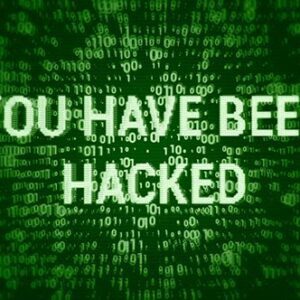Introduction
Ever felt that eerie sensation of being watched? CCTV cameras, our modern-day watchdogs, are supposed to make us feel safe. But what happens when these protectors become the prey? With the surge in CCTV installations, hackers have found creative ways to infiltrate these systems. Scary, right? Let’s dive into the five sneaky methods hackers use to break into your CCTV cameras and how you can stop them in their tracks.
Understanding CCTV Camera Vulnerabilities
What makes CCTV cameras a target?
CCTV cameras are everywhere—homes, businesses, streets. They are a treasure trove of sensitive footage and personal data. Hackers see them as gold mines because once they gain access, they can watch your every move, steal valuable data, or even use your cameras for further cyber-attacks.
Common vulnerabilities in CCTV systems
Most CCTV systems are vulnerable due to:
- Weak passwords
- Outdated firmware
- Unsecured network connections
- Poor physical security
- Lack of user awareness about phishing and social engineering
Way 1: Exploiting Weak Passwords
How weak passwords pose a risk
Think “123456” or “password” are good choices? Think again! Hackers love weak passwords because they’re like keys left in the lock. They use brute force attacks to guess these passwords and gain access to your CCTV system effortlessly.
Examples of weak passwords
- Simple numeric sequences: 1234, 0000
- Common words: admin, password
- Default manufacturer passwords
Tips for creating strong passwords
- Use a mix of upper and lower case letters, numbers, and symbols.
- Make it at least 12 characters long.
- Avoid using easily guessable information like birthdays or names.
- Change default passwords immediately after installation.
Way 2: Outdated Firmware
Importance of firmware updates
Firmware is the camera’s operating system. Just like your computer or phone, it needs regular updates to fix bugs and patch security holes. Outdated firmware is a hacker’s dream because it often contains known vulnerabilities they can exploit.
How hackers exploit outdated firmware
Hackers scan for devices running outdated firmware. They then use known exploits to gain control, often without your knowledge. It’s like having a security system with a back door left wide open.
Steps to keep firmware up to date
- Regularly check the manufacturer’s website for updates.
- Enable automatic updates if available.
- Schedule routine maintenance checks to ensure all devices are up to date.
Way 3: Unsecured Network Connections
Risks of unsecured networks
Connecting your CCTV cameras to an unsecured network is like shouting your Wi-Fi password in a crowded room. Hackers can intercept the data transmitted between your cameras and the network, gaining access to live feeds and stored footage.
How hackers access CCTV cameras through networks
Hackers use techniques like man-in-the-middle attacks to intercept data. They can also exploit weak network security protocols to infiltrate your system.
Best practices for securing network connections
- Use WPA3 encryption for your Wi-Fi network.
- Set up a separate network for your CCTV cameras.
- Regularly update your router’s firmware.
- Disable remote access if not needed.
Way 4: Physical Access to Cameras
Importance of securing physical access
All the digital security in the world won’t help if a hacker can simply walk up and tamper with your cameras. Physical security is often overlooked but is crucial for protecting your system.
Methods hackers use to gain physical access
- Breaking into premises to access the cameras directly.
- Using ladders or other tools to reach outdoor cameras.
- Posing as maintenance workers to gain access.
Tips for securing the physical location of CCTV cameras
- Install cameras out of easy reach.
- Use tamper-proof housings.
- Secure all access points to your premises.
- Monitor and control who has physical access to your cameras.
Way 5: Phishing and Social Engineering
How phishing and social engineering work
Hackers don’t always need technical skills; sometimes, they just need to be persuasive. Phishing involves tricking users into giving away their login details, while social engineering manipulates them into breaching security protocols.
Examples of phishing attacks targeting CCTV systems
- Emails pretending to be from your CCTV provider asking for login details.
- Fake support calls requesting access to troubleshoot issues.
- Malicious links claiming to be firmware updates.
Ways to protect against phishing and social engineering
- Educate yourself and your team about phishing tactics.
- Always verify the identity of anyone requesting access.
- Use multi-factor authentication to add an extra layer of security.
Signs Your CCTV System May Be Hacked
Common indicators of a compromised system
- Unusual activity on the network.
- Cameras panning or zooming on their own.
- New unknown devices connected to your network.
- Inability to access your cameras or system settings.
What to do if you suspect a hack
- Disconnect the affected cameras from the network.
- Change all passwords immediately.
- Update your firmware.
- Contact your CCTV provider for support and guidance.
Preventive Measures to Protect Your CCTV Cameras
Comprehensive security tips
- Regularly update passwords and firmware.
- Secure your network and physical locations.
- Educate yourself and your team about phishing and social engineering.
Importance of regular audits and checks
Routine security audits help identify vulnerabilities before hackers can exploit them. Regular checks ensure that your system remains secure and up-to-date.
The Role of Cybersecurity in CCTV Systems
Integration of cybersecurity practices
Cybersecurity isn’t just for computers; it’s essential for all connected devices, including CCTV cameras. Integrating strong cybersecurity practices helps protect against both digital and physical threats.
Future trends in CCTV security
As technology evolves, so do hacking techniques. Future trends include AI-driven security measures, advanced encryption methods, and more robust firmware protections. Staying ahead of these trends is key to maintaining a secure CCTV system.
Conclusion
CCTV cameras are our eyes when we can’t be there, but if left unsecured, they can become windows for hackers. By understanding the vulnerabilities and taking proactive measures, you can keep your CCTV system safe from prying eyes. Stay vigilant, update regularly, and always prioritize security to ensure your peace of mind.
FAQs
What should I do if my CCTV camera is hacked?
First, disconnect the camera from the network to prevent further access. Then, change all associated passwords, update the firmware, and contact your CCTV provider for further assistance.
How often should I update my CCTV camera firmware?
Check for firmware updates at least once a month. Enable automatic updates if available to ensure you always have the latest security patches.
Can I use the same password for multiple CCTV cameras?
No, it’s best to use unique, strong passwords for each camera to minimize the risk. If one camera is compromised, others will remain secure.
What are the risks of using public Wi-Fi for my CCTV system?
Public Wi-Fi networks are often unsecured, making them easy targets for hackers. They can intercept data and gain access to your cameras, so it’s best to avoid using public Wi-Fi for your CCTV system.
How can I train my staff to recognize phishing attempts?
Conduct regular training sessions and simulations to keep your staff aware of the latest phishing tactics. Encourage them to verify the identity of anyone requesting access and to report suspicious activities immediately.