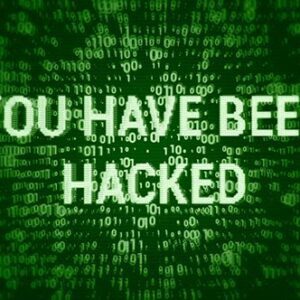As the end of support for Windows 10 looms on the horizon in October 2025, Microsoft has made a surprising move to help users and businesses extend the life of the operating system. For the first time ever, the tech giant is offering personal system extended security updates (ESUs) for individual Windows 10 users, in addition to the enterprise-focused ESUs it has provided in the past.

This unexpected announcement comes as Microsoft grapples with the reality that a significant portion of its user base remains stubbornly attached to Windows 10, despite the availability of its successor, Windows 11. According to data from StatCounter, as of September 2024, Windows 10 still holds a commanding 63% market share, while Windows 11 lags behind at just 33%. Even the Steam hardware survey, which typically skews towards more tech-savvy users, shows a near 50/50 split between the two operating systems.
The persistence of Windows 10 is a conundrum that Microsoft can no longer ignore. The company’s decision to offer personal ESUs for $30 per year represents a notable departure from its previous approach, where extended security updates were only available through volume licensing agreements targeted at enterprise customers.
The Evolving Landscape of Windows Support
Historically, when a major version of Windows reaches the end of its support lifecycle, Microsoft has offered a three-year “Extended Security Update” (ESU) program. This program allows companies to continue receiving critical and important security updates for a fee, which doubles in price each year. However, this option has typically been inaccessible to individual consumers, who have had to rely on upgrading their systems to the latest version of Windows or continuing to use an unsupported operating system at their own risk.
The situation with Windows 10 is particularly unique, as the operating system has enjoyed an unusually long lifespan. Typically, Microsoft’s support for a Windows version lasts for around a decade, with the company providing mainstream support for the first five years, followed by another five years of extended support. Windows 10, however, has been an exception, with Microsoft initially planning to support it indefinitely as part of its “Windows as a Service” model.
This approach was intended to provide a more consistent and seamless user experience, with Microsoft rolling out regular feature updates instead of releasing entirely new versions of Windows every few years. However, the reality is that many users have been reluctant to embrace this continuous update model, preferring to stick with the familiar Windows 10 experience rather than transitioning to the newer Windows 11.
Incentivizing the Upgrade Path
Microsoft’s decision to offer personal ESUs for Windows 10 is a clear acknowledgment of this user behavior. By making the extended security updates more accessible, the company aims to incentivize users to upgrade their systems rather than continuing to rely on an unsupported operating system.
The pricing structure for the ESUs is designed to encourage this upgrade path. While the first year of ESUs is relatively affordable at $30, the cost doubles each subsequent year, reaching a maximum of $90 for the third and final year of coverage. This escalating price model is intended to make the extended support option less appealing over time, nudging users towards upgrading to Windows 11 or a newer operating system.
Moreover, the ESUs are limited in scope, focusing solely on critical and important security updates, without any feature updates or enhancements. This means that users who opt for the ESUs will not benefit from the ongoing improvements and innovations that Microsoft introduces with each new version of Windows. The company is clearly hoping that the lack of new features and functionality will further incentivize users to embrace the latest version of the operating system.
Analyzing the Security Update Landscape
One of the key questions surrounding the ESUs is the level of coverage they will provide. Microsoft has been transparent in its communication, stating that the updates will address “critical” and “important” security vulnerabilities, as defined by the company’s severity classification system.
To better understand the scope of these updates, I delved into Microsoft’s Security Update Guide, a comprehensive resource that tracks all security patches released for Windows on a monthly basis. By analyzing the data since the beginning of 2023, I found that there have been around 600 unique security vulnerabilities identified across the Windows ecosystem, with the majority (around 350) specifically affecting Windows 10 64-bit.
Interestingly, the majority of these vulnerabilities fall into the “important” category, with a smaller number classified as “critical” or “moderate.” This suggests that the ESUs will address a significant portion of the security threats faced by Windows 10 users, providing a valuable layer of protection even as the operating system approaches its end-of-life.
It’s worth noting that Microsoft has, on rare occasions, released emergency patches for older versions of Windows, even after their official support has ended. In 2017 and 2019, the company issued updates for Windows XP and other legacy systems to address critical vulnerabilities related to exploits developed by the NSA. However, these instances have been few and far between, and users should not rely on the expectation of similar emergency measures in the future.
Weighing the Options: ESUs or Windows 11?
As the end of support for Windows 10 approaches, users and businesses will need to carefully consider their options. For those who are unable or unwilling to upgrade to Windows 11, the personal ESUs may provide a viable solution to extend the life of their existing systems.
The decision to invest in the ESUs will likely depend on several factors, including the age and hardware capabilities of the user’s devices, as well as their overall comfort level with the Windows 11 user experience. While Windows 11 has been generally well-received, with improvements to the user interface and performance, some users may still prefer the familiar Windows 10 environment.
For those who do choose to upgrade to Windows 11, the transition may not be as straightforward as it might seem. Microsoft has introduced stricter hardware requirements for the new operating system, effectively rendering many older devices ineligible for the upgrade. This could potentially leave a significant portion of the Windows 10 user base with no choice but to either invest in the ESUs or seek alternative solutions, such as migrating to a different operating system altogether.
Conclusion: A Pragmatic Approach to Windows 10’s Sunset
Microsoft’s decision to offer personal ESUs for Windows 10 is a pragmatic acknowledgment of the realities on the ground. The company recognizes that a large segment of its user base remains stubbornly attached to the familiar Windows 10 experience, and it is willing to provide a stopgap solution to help these users bridge the gap until they are ready to embrace the newer Windows 11 operating system.
By making the ESUs available to individual consumers, Microsoft is demonstrating a willingness to adapt its support model to better serve the needs of its diverse user base. This move may not be a permanent solution, but it does provide a valuable option for those who require additional time and resources to manage the transition to a new operating system.
As the Windows 10 end-of-life approaches, users and businesses will need to carefully evaluate their options and make informed decisions about the best path forward. Whether that means investing in the ESUs, upgrading to Windows 11, or exploring alternative operating systems, the key is to approach the transition with a clear understanding of the risks, benefits, and long-term implications of each choice.
For those interested in exploring the ESUs further, Microsoft has provided a dedicated [support article](https://support.microsoft.com/en-us/topic/extended-security-updates-for-windows-10-faq-5e7d6d4f-2e3a-4f4c-b1e5-4a2d3d1ea7d0) with detailed information on the program, including pricing, coverage, and eligibility requirements. By staying informed and proactive, Windows 10 users can navigate this evolving landscape and ensure the continued security and reliability of their computing environments.