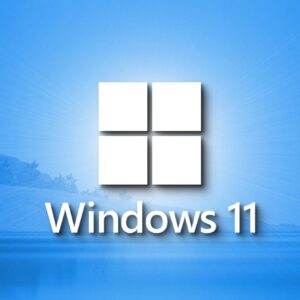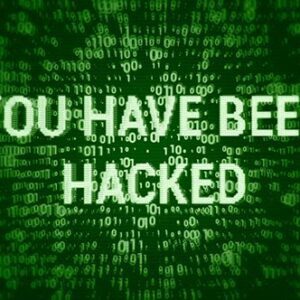In today’s digital landscape, where cyberthreats are ever-evolving, having a robust security solution is crucial for protecting your organization’s valuable assets. Wazuh, a free and open-source extended detection and response (XDR) platform, offers a comprehensive solution to safeguard your endpoints, cloud workloads, and more. In this in-depth blog post, we’ll explore how Wazuh’s vulnerability detection and threat hunting capabilities can help you quickly identify and remediate issues, as well as how to set up custom telemetry and detection rules to enhance your security posture.
Getting Started with Wazuh
Wazuh is a powerful XDR and security information and event management (SIEM) tool that provides a wide range of security features, including asset inventory, compliance monitoring, threat detection, and incident response. To get started, you’ll need to set up a Wazuh server and deploy agents on your endpoints. The process is straightforward, and the official Wazuh documentation [1] provides detailed instructions to guide you through the installation and configuration.
In our example, we’ll be working with a Linux-based setup, but Wazuh supports a variety of operating systems, including Windows, macOS, and various Linux distributions.
Vulnerability Detection: Identifying and Remediating Issues
One of Wazuh’s standout features is its vulnerability detection capabilities. After setting up the Wazuh server and agents, you’ll be able to quickly identify and address vulnerabilities across your infrastructure.
Let’s dive in and explore how this works:
1. Logging in to the Wazuh UI: Once you’ve completed the installation, you can access the Wazuh web interface by navigating to the server’s IP address or hostname in your web browser. Log in using the credentials provided during the setup process.
2. Reviewing the Dashboard: The Wazuh dashboard provides a comprehensive overview of your security posture. You’ll see a summary of critical, high, medium, and low-severity alerts, as well as the status of your active agents.
3. Investigating Vulnerabilities: Navigate to the “Vulnerability Detection” section to view a detailed list of vulnerabilities detected on your systems. This view will show you the severity, affected hosts, and other relevant information.
4. Addressing Critical Vulnerabilities: Start by addressing the critical vulnerabilities. Wazuh provides actionable information, including references and mitigation steps, to help you quickly resolve these issues. This may involve applying software updates, removing unnecessary packages, or implementing other security measures.
5. Continuous Monitoring and Improvement: As you address the critical vulnerabilities, you’ll notice the dashboard updating in real-time. Continue to monitor the vulnerability detection section and address any remaining high, medium, or low-severity issues. This ongoing process will help you maintain a strong security posture and reduce your attack surface.
- The beauty of Wazuh’s vulnerability detection lies in its ability to provide you with the necessary information to make informed decisions. By drilling down into the details of each vulnerability, you can understand the potential impact and determine the best course of action, whether it’s patching, removing software, or implementing compensating controls.
Enhancing Telemetry and Detection with Audit Logging
While vulnerability detection is a crucial aspect of security, it’s also important to monitor for suspicious activity on your systems. Wazuh allows you to enhance your telemetry and detection capabilities by integrating with the audit daemon (auditd) to capture detailed logs and create custom rules to detect potential threats.
Here’s how you can set this up:
1. Installing auditd: On the Wazuh agent, install the audit daemon package using your system’s package manager. For example, on a Ubuntu-based system, you can run:
“`
sudo apt-get install auditd
“`
2. Configuring auditd Rules: Wazuh provides a set of sample auditd rules that you can use as a starting point. These rules cover various security-relevant events, such as authentication failures, suspicious command executions, and more. You can find these rules in the Wazuh documentation and customize them to fit your specific needs.
3. Updating the Wazuh Agent Configuration: Modify the Wazuh agent configuration file (usually located at `/var/ossec/etc/ossec.conf`) to instruct the agent to forward the auditd logs to the Wazuh server. You can do this by adding the following lines to the `<localfile>` section:
“`xml
<localfile>
<log_format>audit</log_format>
<location>/var/log/audit/audit.log</location>
</localfile>
“`
4. Restarting the Wazuh Agent: After making the configuration changes, restart the Wazuh agent to apply the new settings.
5. Creating Custom Detection Rules: In the Wazuh web interface, navigate to the “Rules” section and create custom rules to detect suspicious activity based on the auditd logs. You can use the provided sample rules as a starting point and modify them to match your specific requirements.
For example, you could create a rule to detect the execution of certain “suspicious” programs, such as network tools or privilege escalation utilities. You can define a list of these programs in a separate file (e.g., `/var/ossec/etc/list/suspicious_programs.txt`) and reference it in your custom rule.
6. Verifying the Setup: To test your configuration, you can perform actions on the Wazuh agent that should trigger the custom rules, such as running a network tool like netcat. Then, check the Wazuh web interface to ensure that the events are being properly logged and the rules are being triggered.
By enhancing your telemetry with auditd and creating custom detection rules, you can gain deeper visibility into your systems and better identify and respond to advanced threats. This level of granular monitoring and threat hunting can be invaluable in protecting your organization from sophisticated attackers.
Adapting Wazuh to Your Specific Use Cases
While the default Wazuh configuration provides a solid foundation for security, you may want to further customize the tool to fit your organization’s unique requirements. Wazuh’s flexibility allows you to adapt it to various deployment scenarios, such as:
1. Monitoring Critical Assets: If you have specific servers or systems that are considered mission-critical, you can configure Wazuh to apply more stringent monitoring and detection rules to these assets. This may include increased log collection, more frequent vulnerability scans, or the implementation of specific threat hunting techniques.
2. Integrating with Other Security Tools: Wazuh can be integrated with a variety of security solutions, such as SIEM platforms, threat intelligence feeds, and incident response tools. By leveraging these integrations, you can enhance your overall security capabilities and streamline your security operations.
3. Automating Responses: Wazuh’s rules engine allows you to define automated responses to specific security events, such as quarantining infected hosts, triggering incident response workflows, or sending notifications to the appropriate teams. This can help you quickly mitigate threats and reduce the time to resolution.
4. Compliance Monitoring: Wazuh includes built-in support for various compliance frameworks, such as PCI DSS, HIPAA, and NIST. You can configure the tool to monitor your systems for compliance-related controls and generate reports to demonstrate your adherence to these standards.
5. Distributed Deployments: For organizations with geographically dispersed locations or large-scale infrastructures, Wazuh supports distributed deployments. This allows you to manage multiple Wazuh servers and agents from a central console, providing a unified view of your security posture across your entire environment.
By adapting Wazuh to your specific use cases, you can maximize the tool’s effectiveness and ensure that it aligns with your organization’s security objectives and operational requirements.
Conclusion
Wazuh is a powerful open-source security solution that offers a comprehensive approach to endpoint protection, cloud security, and threat detection. By leveraging its vulnerability detection capabilities and enhancing your telemetry with custom auditd-based rules, you can significantly improve your organization’s overall security posture.
The flexibility of Wazuh allows you to tailor the tool to your specific needs, whether it’s monitoring critical assets, integrating with other security solutions, or automating response actions. By embracing Wazuh’s capabilities, you can stay ahead of evolving cyberthreats and ensure the protection of your valuable data and resources.
To get started with Wazuh, be sure to check out the official [Wazuh documentation][1] for detailed installation and configuration guides. Embark on your journey to enhanced cybersecurity with Wazuh and take control of your organization’s security landscape.
[1] [Wazuh Documentation](https://documentation.wazuh.com/)