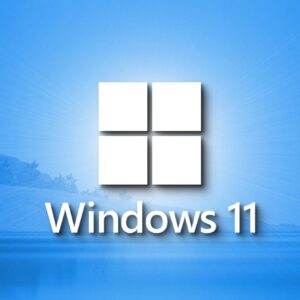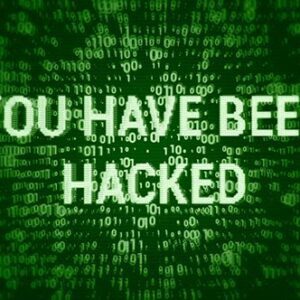Introduction
Email is a vital part of our daily lives, but it’s also a prime target for cybercriminals. Ever wonder why? Well, emails are a direct line to you, your personal information, and often, your finances. Today, we’re diving into the murky waters of email phishing and spoofing. By the end, you’ll be armed with the knowledge to defend your inbox like a pro.
What is Email Phishing?
Definition
Phishing is like the fishing you know, but instead of fish, cybercriminals are angling for your personal information. It involves fraudulent emails designed to trick you into revealing sensitive information, like passwords and credit card numbers.
How It Works
Phishers cast a wide net, sending out masses of emails hoping someone takes the bait. These emails often look like they’re from legitimate sources—banks, social media sites, or even your boss.
Common Tactics Used by Phishers
- Urgent Language: They create a sense of urgency to trick you into acting quickly without thinking.
- Fake Links: These look legitimate but lead you to malicious websites.
- Attachments: Opening these can download malware onto your device.
What is Email Spoofing?
Definition
Spoofing is a bit like phishing’s sneaky cousin. It’s when someone sends an email that appears to be from someone you know or trust, but it’s actually from a malicious source.
How It Works
Cybercriminals manipulate the email header to make it look like the email is coming from a trusted sender. This can be quite convincing and hard to detect.
Common Spoofing Techniques
- Display Name Spoofing: The sender name looks correct, but the email address is off.
- Domain Spoofing: Mimicking a legitimate domain but with subtle changes (e.g., using “rnl.com” instead of “m.com”).
Differences Between Phishing and Spoofing
Key Differences
- Purpose: Phishing aims to steal information directly, while spoofing’s main goal is to deceive.
- Method: Phishing uses fake websites and attachments; spoofing manipulates the email sender’s address.
How They Interrelate
Often, spoofing is a part of a phishing attack, used to make the fraudulent email more convincing.
The Dangers of Email Phishing and Spoofing
Personal Risks
Phishing and spoofing can lead to identity theft, financial loss, and unauthorized access to your personal accounts.
Corporate Risks
For businesses, the stakes are even higher. Successful attacks can lead to data breaches, financial losses, and damaged reputations.
Real-Life Examples of Phishing and Spoofing
Notable Phishing Attacks
- The PayPal Scam: Users received emails appearing to be from PayPal, asking them to update their information on a fake site.
- Google Docs Attack: An email invited users to view a document on Google Docs but led to a malicious site.
Notable Spoofing Attacks
- The Target Breach: Spoofed emails led to one of the largest data breaches in history, affecting millions of customers.
- CEO Fraud: Cybercriminals spoofed emails from CEOs to trick employees into transferring company funds.
How to Identify Phishing Emails
Red Flags in Emails
- Generic Greetings: Legitimate companies usually use your name.
- Poor Grammar and Spelling: Professional organizations rarely make such mistakes.
- Strange Requests: Asking for personal information via email is a big red flag.
Analyzing Email Headers
Email headers can reveal the real sender. If you’re suspicious, check the header for discrepancies.
Checking for Suspicious Links
Hover over links to see the actual URL. If it looks odd or doesn’t match the supposed sender, don’t click.
How to Identify Spoofed Emails
Signs of Spoofing
- Mismatched Email Addresses: Check the sender’s address carefully.
- Unusual Requests: Be wary if the email asks for sensitive information or money.
Verifying Sender Information
If in doubt, contact the sender through another method to verify the email’s authenticity.
Preventive Measures Against Phishing
Use of Spam Filters
Spam filters can catch many phishing emails before they reach your inbox.
Employee Training
Educate employees about phishing tactics and how to spot suspicious emails.
Multi-Factor Authentication
Adding an extra layer of security makes it harder for phishers to access your accounts.
Preventive Measures Against Spoofing
Email Authentication Protocols (DKIM, SPF, DMARC)
These protocols help verify the sender’s identity and ensure the email is legitimate.
Monitoring and Reporting
Regularly monitor email traffic and report suspicious activities immediately.
Tools and Software for Email Security
Popular Anti-Phishing Tools
- PhishTank: A collaborative clearing house for data and information about phishing on the Internet.
- SpamTitan: A robust anti-phishing and anti-spam software.
Popular Anti-Spoofing Tools
- Valimail: Provides email authentication services.
- DMARC Analyzer: Helps implement and monitor DMARC records.
What to Do If You Fall Victim
Immediate Steps to Take
- Disconnect from the Internet: Prevent further damage.
- Change Passwords: Update your passwords immediately.
- Scan for Malware: Use antivirus software to check your system.
Reporting the Incident
Report the phishing or spoofing attempt to your email provider and relevant authorities.
Recovering from an Attack
Follow steps from cybersecurity experts to restore your accounts and protect your data.
The Future of Email Security
Emerging Threats
New phishing and spoofing techniques are constantly evolving. Staying informed is key.
Advances in Technology
AI and machine learning are becoming vital tools in detecting and preventing email threats.
Conclusion
Email phishing and spoofing are significant threats, but with the right knowledge and tools, you can protect yourself and your organization. Stay vigilant, educate yourself and others, and always be skeptical of unexpected emails.
FAQs
What is the main difference between phishing and spoofing? Phishing aims to steal your personal information through fake emails and websites, while spoofing involves sending emails that appear to come from a trusted source to deceive you.
How can I protect myself from email phishing? Use spam filters, enable multi-factor authentication, and be cautious with emails asking for personal information or urgent actions.
Are there any free tools to help detect spoofing? Yes, tools like Valimail and DMARC Analyzer offer free services to help detect and prevent spoofing.
What should I do if I suspect I’ve received a phishing email? Don’t click on any links or download attachments. Report the email to your email provider and delete it.
How does multi-factor authentication help prevent phishing? Multi-factor authentication adds an extra layer of security by requiring a second form of verification, making it harder for phishers to access your accounts even if they have your password.