Welcome to the world of hacking! Whether you’re a newbie trying to understand the basics or a seasoned pro looking to brush up on your skills, knowing the right commands is crucial. These commands are like the secret spells of the digital world, giving you the power to navigate, manipulate, and secure systems. So, let’s dive into the 60 hacking commands you need to know.
Basic Linux Commands for Hackers
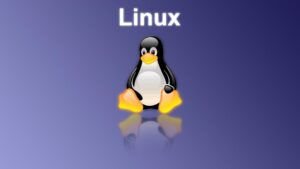
Before we get into the nitty-gritty, let’s start with the basics. These commands are fundamental to navigating and managing files in a Linux environment.
Navigating the File System
ls
The `ls` command lists the contents of a directory. It’s your go-to for seeing what’s in your current location.
cd
The `cd` command changes your current directory. It’s like moving from one room to another in your digital house.
pwd
The `pwd` command prints the working directory. It’s handy when you need to know exactly where you are in the file system.
File Operations
cp
The `cp` command copies files or directories. Think of it as duplicating a document on your computer.
mv
The `mv` command moves or renames files or directories. It’s like moving a file from one folder to another or renaming a file.
rm
The `rm` command removes files or directories. Use it with caution because it deletes things permanently.
Advanced Linux Commands**
Once you’re comfortable with the basics, it’s time to level up with some advanced commands that give you more control over your system.
File Permissions
chmod
The `chmod` command changes the file permissions. It controls who can read, write, or execute a file.
chown
The `chown` command changes the file owner and group. It’s useful for managing file ownership in a multi-user environment.
Network Configuration
ifconfig
The `ifconfig` command configures network interfaces. It’s like setting up your internet connection manually.
iwconfig
The `iwconfig` command configures wireless network interfaces. It’s specifically for managing Wi-Fi connections.
Network Scanning and Discovery
To identify potential targets and gather information, hackers often use network scanning and discovery tools.
Nmap
Basic Scanning
The `nmap` command is a powerful network scanning tool. Use it to discover devices and services on a network.
OS Detection
Nmap can also detect the operating system running on a device. This is crucial for tailoring your hacking strategy.
Netstat
The `netstat` command displays network connections, routing tables, and interface statistics. It’s great for monitoring network activity.
Vulnerability Scanning
Identifying vulnerabilities is a key step in hacking. These tools help you find weaknesses in systems and applications.
Nikto
The `nikto` command scans web servers for vulnerabilities. It’s an open-source tool that checks for outdated software, insecure files, and more.
OpenVAS
The `openvas` command runs the Open Vulnerability Assessment System, a comprehensive vulnerability scanner. It identifies security issues in networked systems.
Password Cracking
Gaining access often involves cracking passwords. These tools are essential for brute force and dictionary attacks.
John the Ripper
The `john` command runs John the Ripper, a fast password cracker. It’s used for cracking weak passwords in a variety of formats.
Hydra
The `hydra` command performs parallelized login attacks. It’s highly versatile and can target numerous protocols.
Wireless Network Hacking
Hacking wireless networks requires specialized tools to capture and analyze Wi-Fi traffic.
Aircrack-ng Suite
airmon-ng
The `airmon-ng` command enables monitor mode on wireless interfaces. This is the first step in capturing Wi-Fi traffic.
airodump-ng
The `airodump-ng` command captures raw 802.11 frames. It’s used for discovering networks and collecting data.
aircrack-ng
The `aircrack-ng` command cracks WEP and WPA-PSK keys. It’s the final step in accessing a secured wireless network.
Packet Sniffing and Analysis
Analyzing network traffic can reveal a wealth of information. These tools are essential for sniffing and dissecting packets.
Wireshark
The `wireshark` command launches Wireshark, a graphical network protocol analyzer. It’s incredibly powerful for examining network traffic in detail.
Tcpdump
The `tcpdump` command captures packets in real-time. It’s a command-line tool that’s great for quick, on-the-fly analysis.
Exploitation Tools
Exploitation tools help you take advantage of vulnerabilities to gain control of systems.
Metasploit Framework
The `msfconsole` command runs the Metasploit Framework, a powerful exploitation tool. It provides a vast array of exploits for different vulnerabilities.
Armitage
The `armitage` command launches Armitage, a graphical front-end for Metasploit. It simplifies the process of using Metasploit’s capabilities.
Web Application Hacking
Web applications are a common target. These tools help you find and exploit vulnerabilities in web apps.
Burp Suite
The `burpsuite` command runs Burp Suite, a comprehensive tool for web application security testing. It’s used for scanning, analyzing, and exploiting web vulnerabilities.
SQLMap
The `sqlmap` command automates SQL injection attacks. It’s incredibly effective for finding and exploiting SQL injection vulnerabilities.
Privilege Escalation
Gaining higher privileges on a compromised system is often necessary to achieve your objectives.
LinEnum
The `linenum` script performs a thorough enumeration of a Linux system. It helps identify potential privilege escalation vectors.
Linux Exploit Suggester
The `les` command runs Linux Exploit Suggester, a tool that suggests possible exploits for privilege escalation based on system information.
Maintaining Access
Once you’ve gained access, it’s important to maintain it. These tools help you keep your foothold on a compromised system.
Netcat
The `nc` command runs Netcat, a versatile networking tool. It’s often used for creating backdoors and maintaining remote access.
SSH
The `ssh` command connects to remote systems using Secure Shell. It’s a secure way to access and control remote machines.
Post-Exploitation
Post-exploitation involves extracting valuable information and performing additional attacks from within a compromised system.
Mimikatz
The `mimikatz` command runs Mimikatz, a tool for extracting plaintext passwords, hash, PIN codes, and Kerberos tickets from memory.
Powersploit
The `powersploit` command launches PowerSploit, a collection of PowerShell scripts for post-exploitation tasks. It’s commonly used on Windows systems.
Miscellaneous Commands
Here are a few more commands that don’t fit neatly into the categories above but are still incredibly useful
.
echo
The `echo` command displays a line of text. It’s often used in scripting to output messages or variables.
cat
The `cat` command concatenates and displays file content. It’s great for viewing and combining files.
grep
The `grep` command searches text using patterns. It’s essential for finding specific data within files.
Conclusion
We’ve covered a lot of ground, from basic Linux commands to advanced exploitation tools. Understanding these commands is crucial for anyone interested in hacking, whether for ethical purposes or otherwise. Remember, with great power comes great responsibility. Always use your skills ethically and within the bounds of the law.
FAQs
What are some essential tools for beginners in hacking?
For beginners, essential tools include Nmap for network scanning, Metasploit for exploitation, Wireshark for packet analysis, and John the Ripper for password cracking. These tools provide a solid foundation for learning hacking techniques.
How can I protect myself from these hacking techniques?
To protect yourself, use strong, unique passwords, enable multi-factor authentication, keep your software updated, and use antivirus and firewall protection. Regularly back up your data and educate yourself on the latest security threats.
Are all these commands legal to use?
The legality of these commands depends on their usage. Using them on your own systems or with explicit permission is legal. However, unauthorized use on other systems is illegal and unethical. Always ensure you have proper authorization before using these tools.
What operating system is best for learning these commands?
Linux is the best operating system for learning these commands. Distributions like Kali Linux are specifically designed for penetration testing and come pre-installed with many hacking tools.
Can these commands be used on Windows as well?
Some commands can be used on Windows, especially those involving cross-platform tools like Nmap, Metasploit, and Wireshark. However, many are specific to Linux. For Windows-specific hacking, tools like PowerSploit and Mimikatz are commonly used.



